Are you a React developer? Why are you choosing ReactJS? React is not just a tool for making things look nice on screens; it’s a new way of thinking about how we build things for the front of websites.
React is not just a tool for making things look nice on screens; it’s a new way of thinking about how we build things for the front of websites. React helps developers build strong and scalable web applications easily with its simple design, efficient Virtual DOM, JSX syntax, and vibrant community.
It gives you the power to create awesome user experiences, picking the right framework can really help your project succeed. Two common choices for making websites with React are Next. js Both apps use React and have things in common, but they are used for different purposes and have special features. Let’s compare Next. js and Gatsby to help you decide which one is best for your next project.
Next.js
Nextjs is a useful tool for making React websites that load quickly and work well on both the server and the browser. Nextjs is a tool made by Vercel that helps build dynamic websites with special features like routing and server-side rendering. It’s great for making web applications that need server-side rendering.
Key Features of Next.js:
1. Server-Side Rendering (SSR):
Nextjs has a special feature that helps with showing web pages faster. This helps Next. js apps create web pages on the server and send them to the user, making them load faster and easier to find on search engines. SSR makes web pages load faster and easier for search engines to find, which makes the user experience better.
2. Static Site Generation (SSG):
Nextjs can make ready-to-use pages and show them as fixed files, which helps to make the website load faster. Nextjs with SSG helps developers create fast and effective static websites, blogs, and documentation sites.
3. Automatic Code Splitting:
Nextjs breaks up JavaScript bundles based on the pages, so that the code loads quickly and resources are used efficiently. This makes file sizes smaller and pages load faster.
4. File-Based Routing:
Nextjs makes it easier to define routes in your application by using a file-based routing system. Developers can arrange web pages and paths using the file system. This easy-to-use method helps organize code better and makes developers work faster.
5. API Routes:
API routes enable seamless communication between the client and server, facilitating data fetching, authentication, and other server-side operations. API routes, benefiting from Next. js’s SSR capabilities to show dynamic content.
Create a New Next.js Project
Before we start, make sure you have Node. js and npm
installed on your computer. You can download Node. js from their official website
After installing Node. js and npm, you can use a tool called create-next-app to make a new Next. js
npx create-next-app new-nextJs-project
Run Your Next.js Project
cd new-nextJs-project
npm run dev
Once you access your project folder, you can proceed to the following step.js development server by using this command:
Use Cases for Next.js
- E-commerce Platforms: Nextjs is good for making online stores that need server-side rendering for showing products, searching, and checking out.
- Content-driven Websites: Nextjs is really good at making websites that focus on content, like blogs and documentation sites. It can make these websites load fast and work well with search engines.
- Enterprise Applications: Nextjs is great for making really fancy business apps with lots of features. It helps display data and information in a clear way and can be updated in real-time. It also has features that make it work even better.
Gatsby
Alternatively, Gatsby is a tool that makes static websites using React. It’s great at making simple websites that load fast and are easy to find in search engines. Gatsby uses GraphQL to get data from different places. This helps developers make websites that load fast and are good for search engines.
Key Features of Gatsby
1. Static Site Generation:
Gatsby can make static websites, which means it can create and show pages without needing to load them every time someone visits the site. This method makes webpages load very quickly, work better, and improve search engine results. With SSG, Gatsby makes sure websites are fast and easy to use.
2. GraphQL Data Layer:
Gatsby uses GraphQL to easily get data from different places. Developers can use GraphQL queries in Gatsby’s pages and components to get different types of data from APIs, databases, or CMS platforms and add it to their websites easily.
3. Rich Plugin Ecosystem:
Gatsby’s plugins help developers make their projects better by improving images, making them easier to find on the internet, integrating with content management systems, and tracking how people use the website. There are more than 2,500 tools that developers can use to make Gatsby work exactly how they want.
4. React-Based Development:
Gatsby uses React to make interactive and dynamic user interfaces. Programmers can use React’s familiar components and hooks to make interactive and visually appealing user interfaces, control the application’s state, and manage user input.
5. Progressive Web App Support:
Gatsby offers built-in support for Progressive Web Apps, enabling developers to create web applications that provide a native app-like experience. Gatsby allows users to install websites as apps on their devices and use them even when they are not connected to the internet, by using service workers, offline support, and app manifest generation.
Install the Gatsby CLI
Following the installation of Node.js and npm, the global installation of the Gatsby Command Line Interface (CLI) can be facilitated using npm on your computing device. Access your terminal and input the subsequent command:
npm install -g gatsby-cli
After the installation of Gatsby CLI, you can create your new Gatsby project using the below command:
gatsby new first-gatsby-project
Upon accessing the project directory, initiation of the Gatsby development server is enabled through the execution of the following command:
cd first-gatsby-project
gatsby develop
Use Cases for Gatsby:
- Blogs and Documentation Sites : Gatsby is great for making blogs, websites for documenting things, and sites that have a lot of content. It’s good for making pages that load quickly, show up well in search engines, and can change the content on the page.
- Portfolio Websites : Gatsby allows designers and developers to create impressive and efficient websites to display their work. These websites will make a strong impression on visitors.
- E-commerce Platforms : Gatsby is great for making online stores that need to have products load quickly, be easy to navigate, and work with other website platforms or e-commerce solutions.
- Marketing Websites : Gatsby helps marketers make awesome websites and landing pages that get people interested in their brand and make them want to buy stuff. These pages work really well and show up easily in search engines.
Conclusion
| Next.js | Gatsby | |
| Use Case | Well-suited for building dynamic web applications that require server-side rendering. | Creating static websites, blogs, documentation sites, or portfolios where content is mostly static and doesn’t require frequent updates. |
| Performance | Offers server-side rendering out of the box, providing faster initial page loads and improved SEO. | Pre-rendered and served as static assets, reducing server load and improving scalability. |
| Data Handling | Allows developers to fetch data on the server side or client side, offering flexibility in data-fetching strategies. | Gatsby utilizes GraphQL for data querying and offers seamless integration with various data sources, including CMS platforms |
| Developer Experience | Next.js provides a streamlined development experience with features like file-based routing, automatic code splitting, and fast refresh. | Gatsby offers a rich plugin ecosystem, enabling developers to extend and customize the projects. Hot reloading and GraphQL playground for interactive data querying features are provided. |


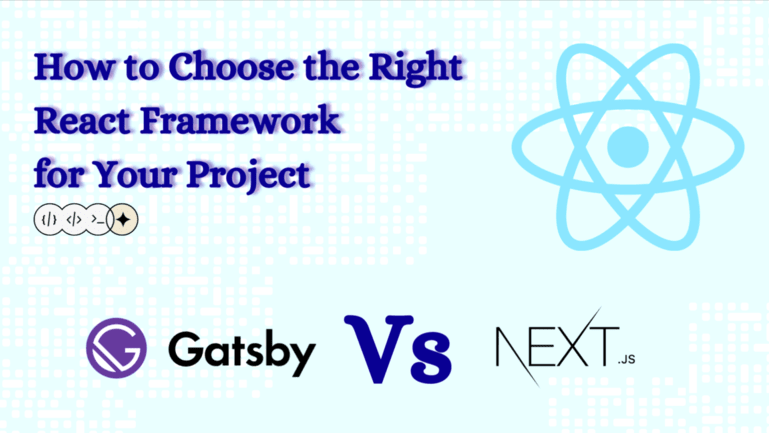




3 Comments
Fantastic site A lot of helpful info here Im sending it to some buddies ans additionally sharing in delicious And naturally thanks on your sweat
Thank you for your valuable feedback
Great post! Your insights are highly valuable and thought-provoking. It’s refreshing to see such well-researched content that adds real value to the conversation. Thank you for sharing!