Introduction
In the rapidly evolving landscape of web development, efficiency and automation in the deployment process are essential. AWS Amplify has emerged as a powerful tool for building scalable applications. However, manually setting up continuous integration and continuous deployment (CI/CD) pipelines for each project can be tedious and error-prone. To address this challenge, I’ve developed a solution that leverages AWS CloudFormation to automate the setup of AWS CodeBuild and CodePipeline, streamlining the deployment process for multiple AWS Amplify projects.
The Challenge of Manual CI/CD Setup
Initially, creating CI/CD pipelines and CodeBuild stages for AWS Amplify projects was performed manually. This approach was time-consuming and increased the risk of human error, leading to inconsistencies across environments and projects.
The Automated Solution
To overcome these challenges, I devised a method that utilizes CloudFormation templates and shell scripts to automate the creation of CI/CD pipelines and CodeBuild projects. This solution ensures consistency, reduces manual effort, and speeds up the setup process for new and existing projects.
Key Components
- CloudFormation Templates: Defines the infrastructure as code, ensuring that the creation of CodeBuild projects and CodePipeline pipelines is repeatable and consistent.
- Shell Scripts: Facilitates the execution of CloudFormation templates, further automating the setup process.
Step-by-Step Guide
- Preparing CloudFormation Templates: The first step involves creating two CloudFormation templates — one for CodeBuild (codeBuild.json) and another for CodePipeline (codePipeline.json). These templates define the resources and configurations required for building and deploying AWS Amplify projects.
- Executing Shell Scripts: With the templates in place, the next step is to run the shell scripts (codeBuild.sh and codePipeline.sh). These scripts utilize the AWS CLI to deploy the CloudFormation stacks, creating the necessary CodeBuild and CodePipeline resources.
- Automating Multiple Projects: The solution is designed to support multiple repositories and branches, making it scalable for projects of any size. By iterating over a list of repositories and branches, the scripts automatically create a CI/CD pipeline for each combination, significantly reducing the manual effort involved in the setup process.
Advantages of the Automated Approach
- Efficiency: Automates the repetitive tasks in setting up CI/CD pipelines, saving valuable time.
- Consistency: Ensures that all projects follow the same setup, reducing the chances of errors.
- Scalability: Easily scales to accommodate more projects or repositories with minimal additional effort.
Conclusion
The transition from manual to automated setup of CI/CD pipelines for AWS Amplify projects represents a significant leap in operational efficiency. By leveraging AWS CloudFormation and custom shell scripts, developers can now focus more on building great applications rather than being bogged down by the intricacies of pipeline setup.
Further Reading
For those interested in implementing this solution, visit the GitHub repository at https://github.com/wrlakshan/AWS_Codepeline where you can find the CloudFormation templates and shell scripts used in this approach.


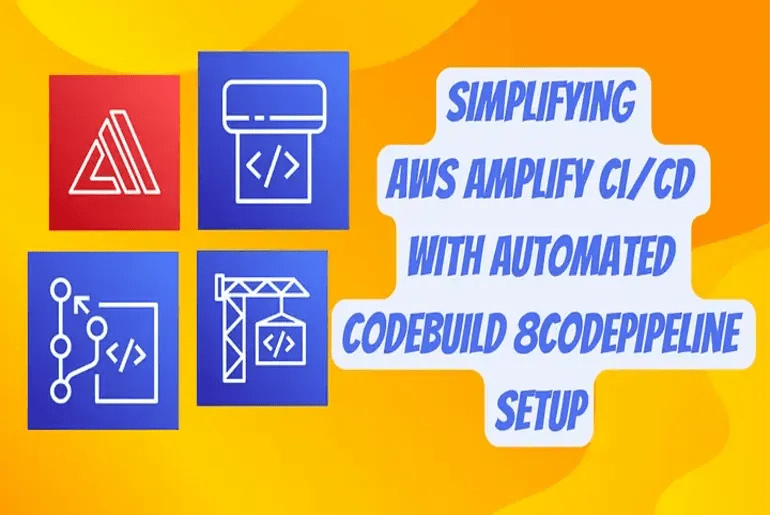
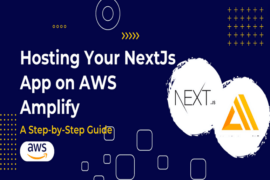
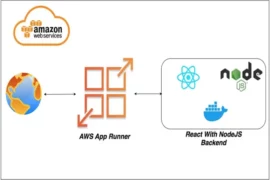


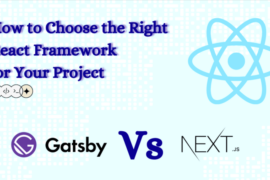
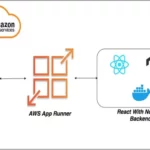





1 Comment
Great information shared.. really enjoyed reading this post thank you author for sharing this post .. appreciated